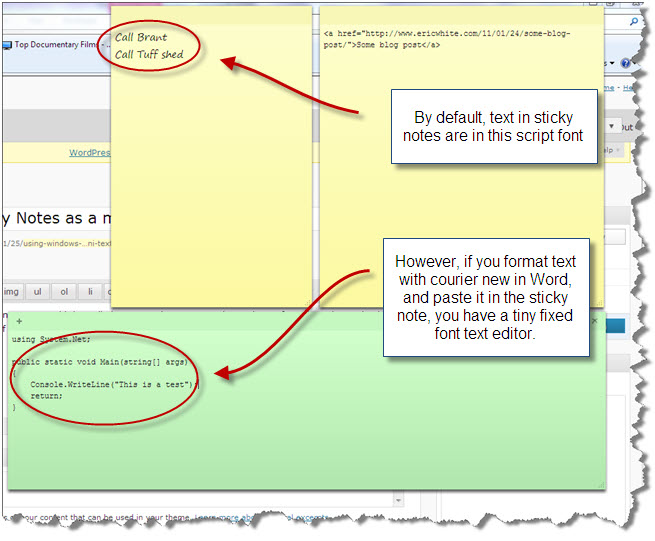Using Windows 7 Sticky Notes as a Mini Text Editor
Here is a funny little trick that I didn’t know you could do until about a week ago. Sometimes when refactoring a large chunk of code I need to have multiple snippets of code that I need to paste at various points. Or other times I need to grab some code from some blog post and keep it aside for a bit while I do something else, then go back to it and paste it in the appropriate place. I love using Windows 7 sticky notes for keeping small lists of stuff that have to get done, but by default, sticky notes are in a scripty font. I’m not sure exactly which font it is, but it is certainly not a font that you expect to use to edit code. There is no obvious way to change the font of a sticky note – if you right click, the only options on the context menu are the background colors of the sticky note.
However, if you format some text using Word, and then copy / paste into a sticky note, the sticky note retains the formatting and font, and you have a mini text editor that you can paste code into.